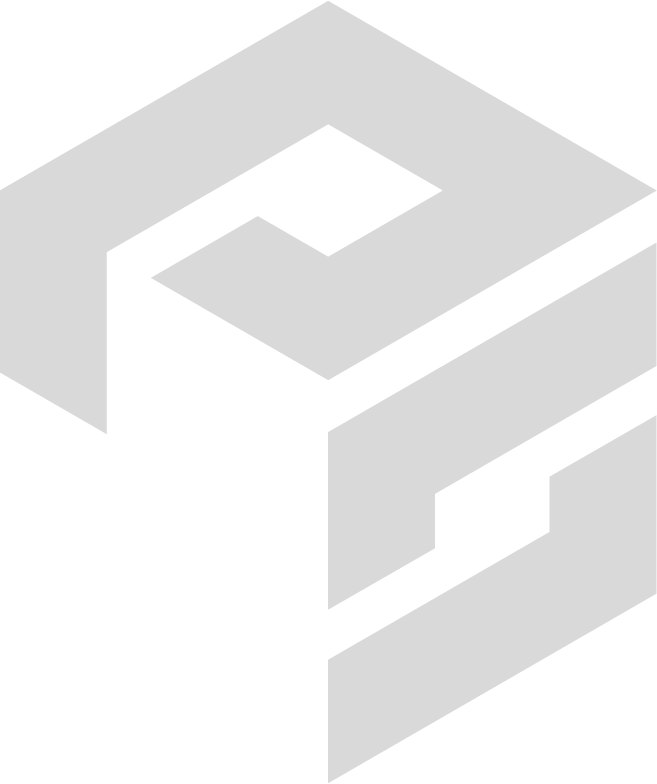Getting organized may seem like a daunting task to any small business owner. However, taking small steps each day to further your business’s organization will ensure it continues to operate smoothly and efficiently in the future.
Organizing is a continuous process that requires constant upkeep for success. Therefore, it is vital to have a clear idea of the organizational objectives you wish to fulfill to guarantee your small business’s progress towards total organization success!
Here are ten organizational tips and tricks to help your small business get and stay organized:
1. Develop a filing system.
One of the first steps to getting organized is reducing paper clutter. It is crucial to have a filing system that is both simple and effective. When creating your filing system, make sure you take the time to make sure that your filing structure makes sense. This will save you tons of time in the future from searching through file folders.
2. File all new documents immediately.
It is essential to take a few moments to file all new documents as you receive them. Filing new records as they become available will help your small business stay organized. Filing paperwork as it becomes readily available will keep unnecessary clutter from accumulating. Decreasing general clutter helps to increase your business’s progress toward the organization.
3. Upload essential documents to an online drive and back them up to the cloud.
Paper documents may need to be saved to an online drive. They should be backed up to the cloud. Taking these additional steps to safeguard these critical documents will guarantee you have two digital backups if something happens to the original physical copy. It will also increase your business’s organization and productivity by giving you access to these documents on a digital device at any time.
4. Organize your inbox by creating folders or labels.
Another simple way to boost the overall organization of your small business is by organizing your email communication. Organizing your emails will help you streamline your communication, saving you time and energy. An easy way to do this is by moving all new emails to different folders or categorizing them with other labels that represent the content of the emails. Creating folders will help you group emails regarding specific topics, such as human resources, customer service, accounting, or marketing, so you are more easily able to read and respond to them at a later time.

5. Plan your social media content.
Organize your business’s social media campaigns. Do this by creating social media posts and planning when you will post them in advance. Employ a social media management tool that enables you to upload content and then select a date and time. The tool will automatically post the content to the platform(s) you selected. Using a third-party scheduler will help your social media campaigns stay organized. A third-party scheduler, such as Hootsuite, will ensure you never miss a scheduled post.
6. Use a digital communication platform to communicate with employees easily.
One of the easiest ways to further your small business organization is by ensuring you are efficiently communicating with your employees. Having open communication helps everyone stay on the same page. It allows teams to have a clear vision of what they need to accomplish. A simple way to achieve this is by using a digital communication platform, such as Slack. When using Slack or similar communication software, you can easily send and receive messages from a group of employees. You can make specific groups or channels of employees, such as the marketing or finance department, and communicate with just those individuals. Using a digital communication platform will promote open dialogue. Improving communication increases the overall organization of your business.
7. Create a weekly calendar on Google Docs and share it with employees.
Google Docs provides you with an excellent opportunity to advance your weekly organization and communicate with your employees. You can use Google Docs to create a weekly calendar for your small business. A shared calendar can outline what you have planned and wish to accomplish for the given week and share it with your employees. Maintaining a group calendar will ensure everyone stays organized. Employees should have a clear vision of what needs to be accomplished during the week ahead. Include on the calendar the times you will be in meetings. Your employees will know the best times to contact you.
8. Make a to-do list each day.
Take your business’s organization to the next level by creating a daily to-do list of all you wish to achieve by the day’s end. Prioritize what objectives need to be completed on a given day. Place essential tasks at the beginning of your to-do list. Place the tasks that can be performed the next day at the end of the list. Do not forget to track your progress by checking the objectives as you complete them.
9. Set digital reminders with alarms.
Employing digital reminders is a great way to help your small business stay organized. Utilizing these reminders with alarms will ensure you never miss an important meeting or deadline. It will also assist in your day-to-day organization. You can set these reminders to appear on your smartphone, computer, or both.
10. Use a password manager.
A password manager is another simple way to increase your small business’s organization. These digital managers keep all of the usernames and passwords for the different websites and services your business relies upon in one efficient, secure location. Employing a password manager will ensure you never get locked out of one of your accounts again.
Getting your small business organized may initially seem like a difficult task. However, if you break the process down into smaller, more manageable organizational objectives, you will be able to get and keep your business organized.
While staying organized will require ongoing work, applying these simple organizational tips and tricks will make this process easy and efficient.
It is time to get organized. You’ve got this!
PaySmart is a payroll provider located in Mechanicsburg, Pennsylvania, supporting small businesses in the Central PA region. We are dedicated to helping small businesses take care of their payroll needs. To learn more information about how PaySmart may provide payroll solutions, please get in touch with us at 717-766-1777. Our New Client Concierge is waiting for you!