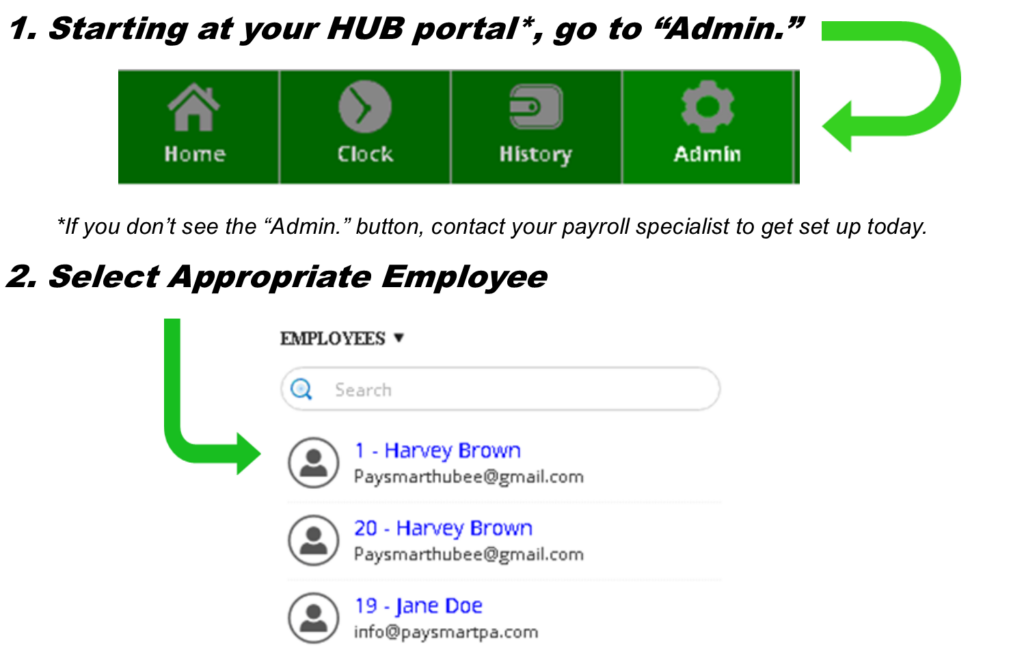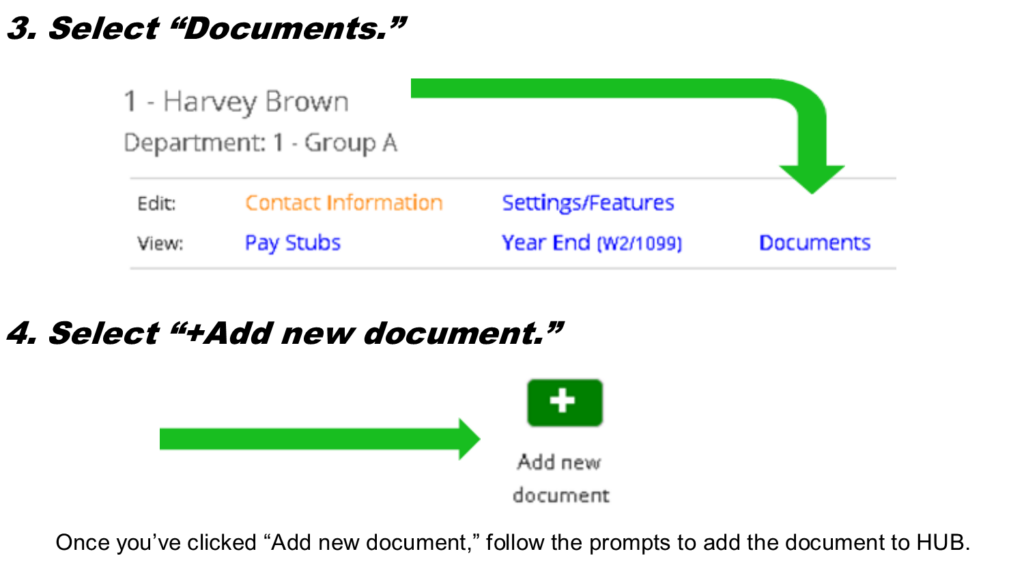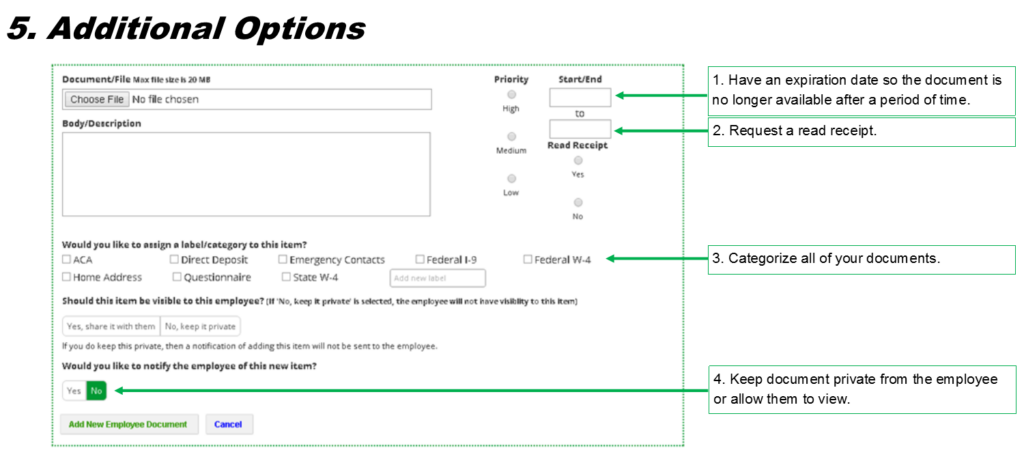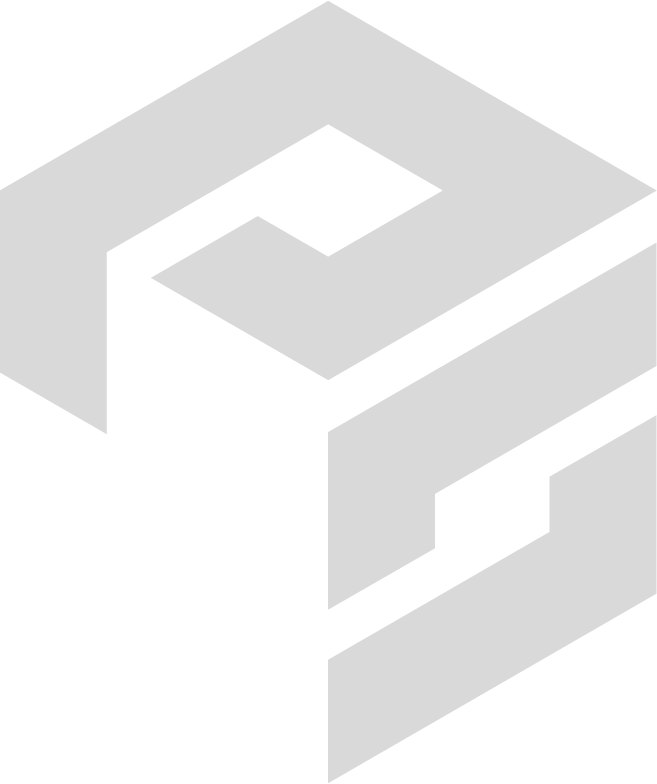You can save time and headaches by adding employee documents in HUB. This gives you easy access to important information 24/7, without maintaining a paper file. Follow these easy instructions to get started today.
*If you currently only have a hard copy of the document, you’ll need to scan and save a digital copy before getting started.