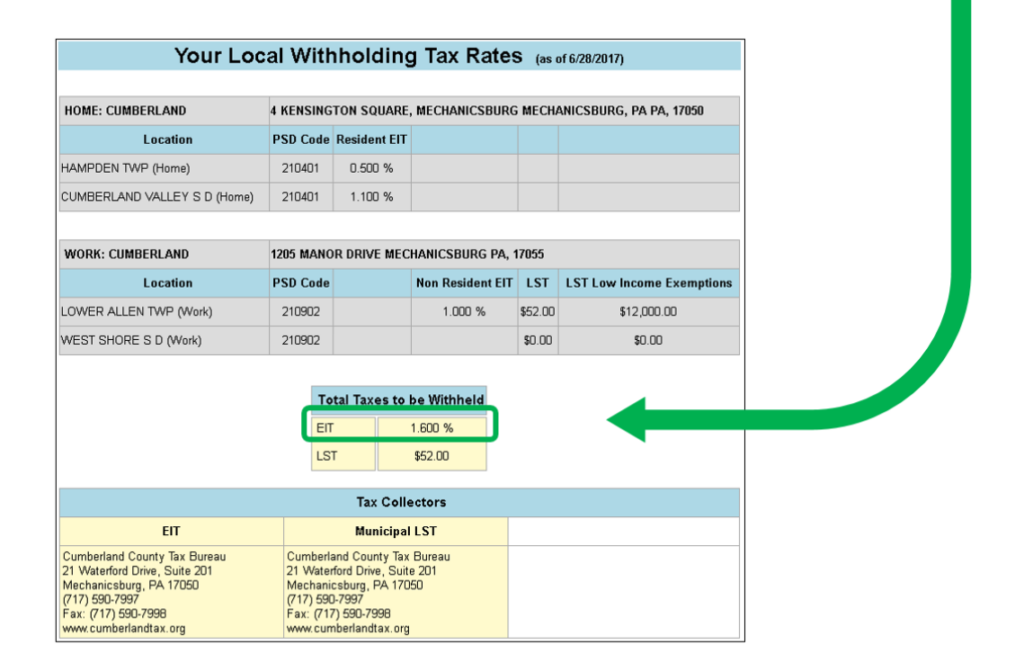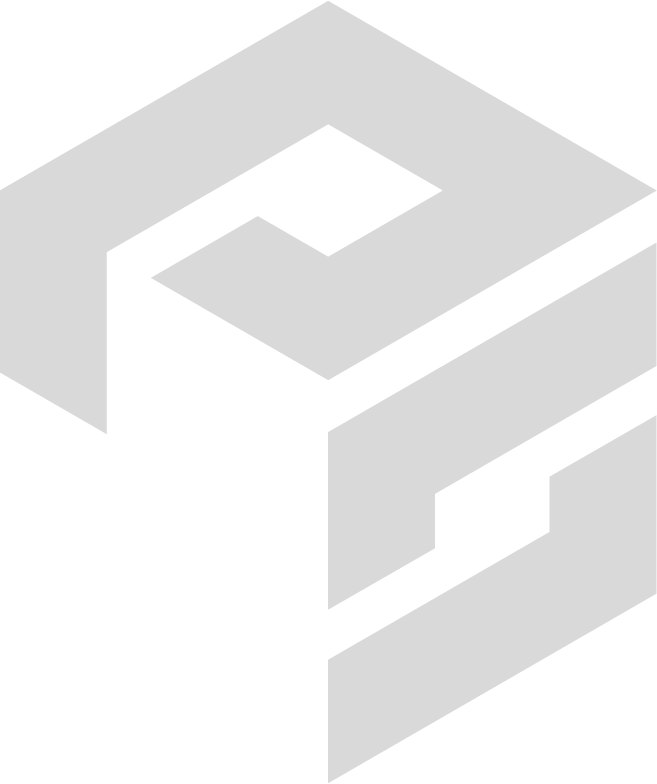PaySmart provides you with the tools to find an employee’s local tax (EIT) rate.
- Go to PaySmart’s Helpful Tools. Then, scroll down and click on “Find Your Local Rate.”
- Enter Employee Address and Employer’s Address.
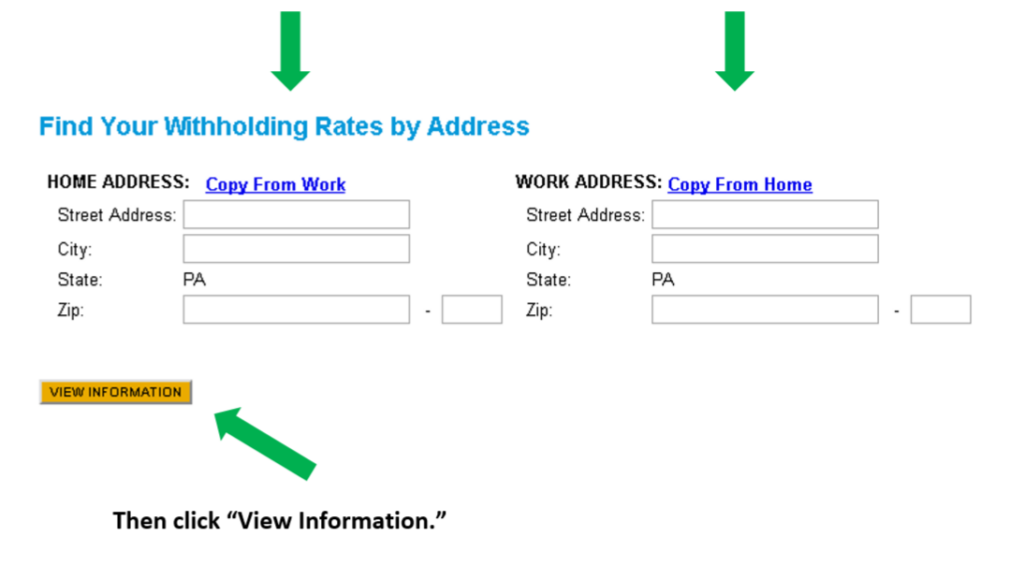
- The EIT rate is in the “Total Taxes to be Withheld” box.