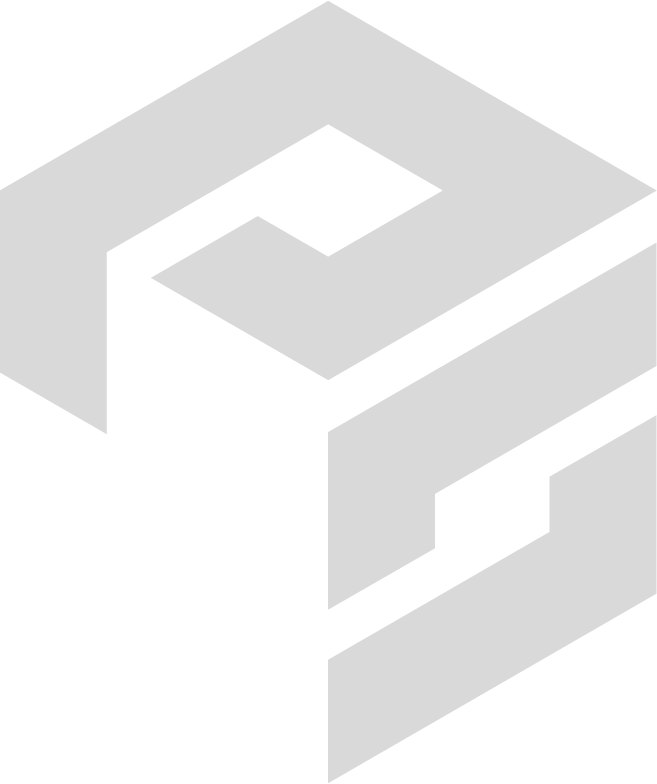Direct deposit simplifies your payroll process, saves time, increases security, and improves privacy. And once you’ve contacted PaySmart to move your payroll to direct deposit, setting up employees for direct deposit in PPX is easy. Let us show you exactly how easy it is. Log into PPX and:
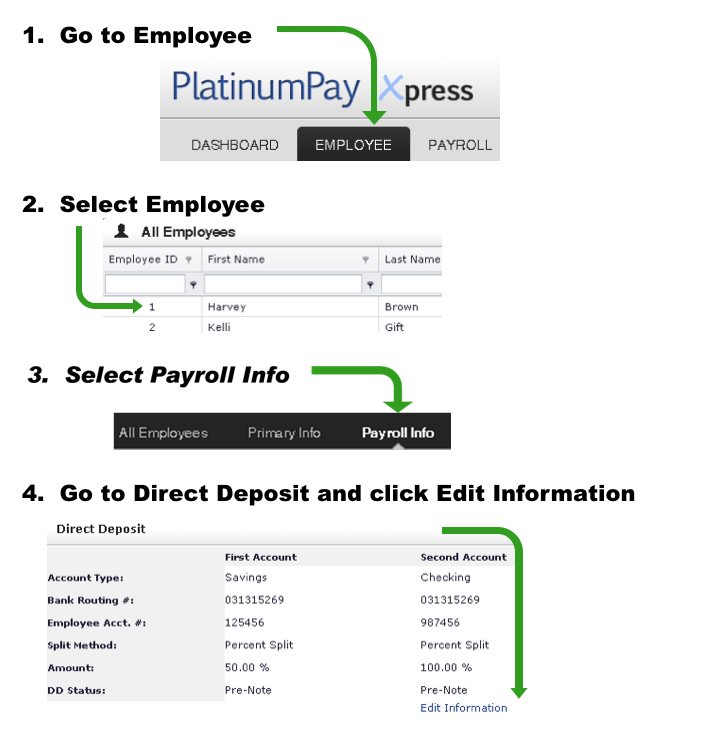
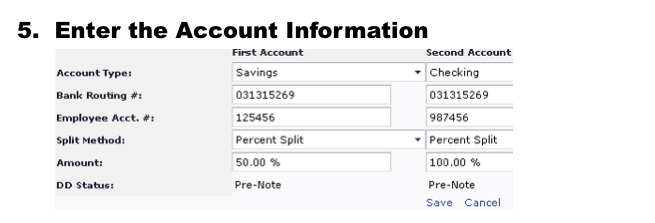
- Select Checking or Savings.
- Enter Bank Routing # and Employee Acct. #.
- Select the Split Method (either Flat Split or Percent Split).
- Enter the Amount.
- Under DD Status, all additions and changes to direct deposit will be prenoted, resulting in a live check for the employee.
If the pay will be split between two accounts, repeat the steps for the second account. When using the second account, you must select 100% under Amount. If you need to add more than two direct deposit accounts, please contact PaySmart.
Ready to reap the very smart benefits of direct deposit? Your PaySmart payroll specialists are ready to help you move to direct deposit today. Email us or call (717) 766-1777.